Apple Search Ads Not Driving ROI? See Why.

Automate, Customize, and Scale your Apple Search Ads Reporting
Two Minute Reports helps marketers, agencies, and data teams streamline their Apple App campaigns and maximize installs through real-time insights – no dashboard switching.
Fast, automated reporting
Build it once. Let it auto-refresh and deliver forever. No more manual pulls.
Seamless integrations
Use Two Minute Reports with Looker Studio and Google Sheets.
Custom dashboards
Build performance dashboards easily with our 100+ ready-to-use templates or your own layout.
Scheduled delivery
Send up-to-date reports to clients or stakeholders automatically on a daily, weekly, or monthly basis.
Data security and control
Your data stays safe with secure authentication and granular user-level permissions.
No code required
No more complex API setup, dev work, and spreadsheet chaos.
Set up Apple Search Ads Reporting in Three Simple Steps
With Two Minute Reports, your Apple Search Ads dashboard goes live in minutes – no coding required.
Connect your Apple Search Ads Account
Securely connect your Apple Search Ads account with Two Minute Reports through instant authorization. Your ad data syncs automatically.
Select metrics and schedule refresh
Choose key KPIs such as impressions, taps, view-through installs, average CPT, average CPM, and conversion rate (tap-through). Then, set your refresh frequency.
Build and share custom dashboards
Use our Apple Search Ads reporting template or build your own in Google Sheets and Looker Studio. Share campaign updates instantly with clients.
Maximize App Installs with Smarter Apple Search Ads Insights
Say goodbye to native dashboard limitations. Instantly track and visualize your key Apple Search Ads KPIs with Two Minute Reports.
Impressions, taps, installs, TTR, avg CPT, conversion rate
View-through/tap-through installs, avg CPA, new downloads
Total redownloads, view-through redownloads/new downloads
Experience seamless campaign reporting at scale. Provide your clients with fast, comprehensive reports that offer a detailed view of app campaign performance.
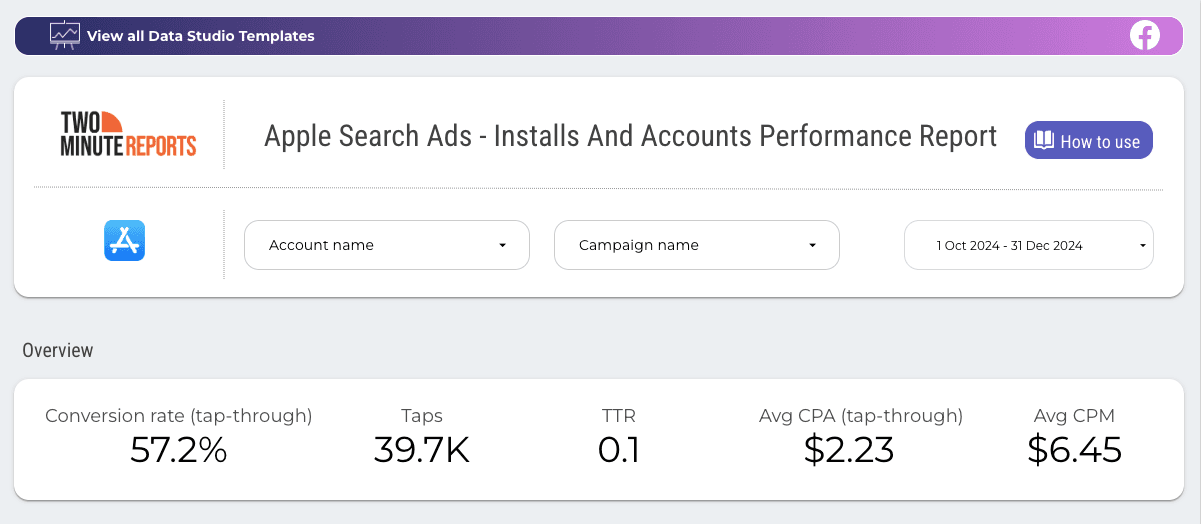
Apple Search Ads Reporting Tool Built To Scale
Whether you’re a digital marketer running ads daily, an agency managing dozens of client app campaigns, or a founder/data expert who wants deeper insights, Two Minute Reports fits into your workflow.
For Agencies
Deliver professional, data-driven campaign reports without manual work.
White Label Reports
Send fully branded reports with your logos, custom layouts, and interactive visuals.
Client Account Mapping
Map Apple accounts to specific clients and unlock seamless reporting from a single dashboard.
Automated Report Delivery
Select the sheet to report, add custom email recipients, and automatically deliver updated campaign reports at a definite interval.
Custom Fields
Add context and track specific Apple Search Ads KPIs across platforms in one report.

Frequently Asked Questions
An Apple Search Ads reporting tool centralizes your app campaign reporting in a clear, structured format. Tools like Two Minute Reports help you track and visualize KPIs such as CPI, total downloads, re-downloads, tap-through rate, etc, in Google Sheets and Looker Studio directly. This eliminates the need for struggling with broken copy-paste workflows, as you get real-time performance visibility with zero manual effort.
Absolutely. Two Minute Reports allows you to schedule Apple Search Ads reports to be delivered automatically via email or PDF. You can configure reports to refresh and be sent out daily, weekly, or monthly, depending on your workflow. This makes client communication or team collaboration seamless, reliable, and hands-free.
Two Minute Reports syncs your Apple Search Ads data at your chosen frequency (daily, hourly, or real-time), making it easy to track key conversion events. Whether it is a tap-through install, new download, or re-download, you can create custom dashboards to monitor progress and share performance insights with clients instantly – no coding needed.
Yes, we offer a 14-day free trial with full access to all Apple Search Ads reporting features. No credit card is required. You can explore templates, automate reports, and test your workflow before committing to a plan.
It’s quick and straightforward. First, connect your Apple Search Ads account securely to Two Minute Reports. Then, select the metrics you want to track and set the frequency for your data refresh (hourly, daily, or weekly). You can either use our pre-built Apple Search Ads Dashboard Templates or build your own from scratch in Google Sheets or Looker Studio. The entire setup takes under 2 minutes.
With Two Minute Reports, you can track 10+ metrics and 70+ dimensions such as impressions, clicks, amount spent, purchases, CPI, avg CPT, tap-through rate, total new downloads, and view-through redownloads in Google Sheets and Looker Studio. These KPIs help you uncover critical insights into what’s working and areas for improvement to boost app installs and ROI.
Yes. Connecting your Apple Search Ads account to Two Minute Reports is entirely secure. We use secure authentication, strict access controls, and advanced encryption to protect your data. You're always in control.
Flexible Pricing, Powerful Reporting
Made for marketers of all sizes.
Google Sheets
Looker Studio
Included Access
Queries
Data History
Support
Included Access
Queries
Data History
Support
Included Access
Queries
Data History
Support
Included Access
Queries
Data History
Support
Trusted by 4000+ brands and agencies






Take back your time. Wow clients.
Get Two Minute Reports.
Start your free trial todayBuilt by marketers. Built for marketers.
























