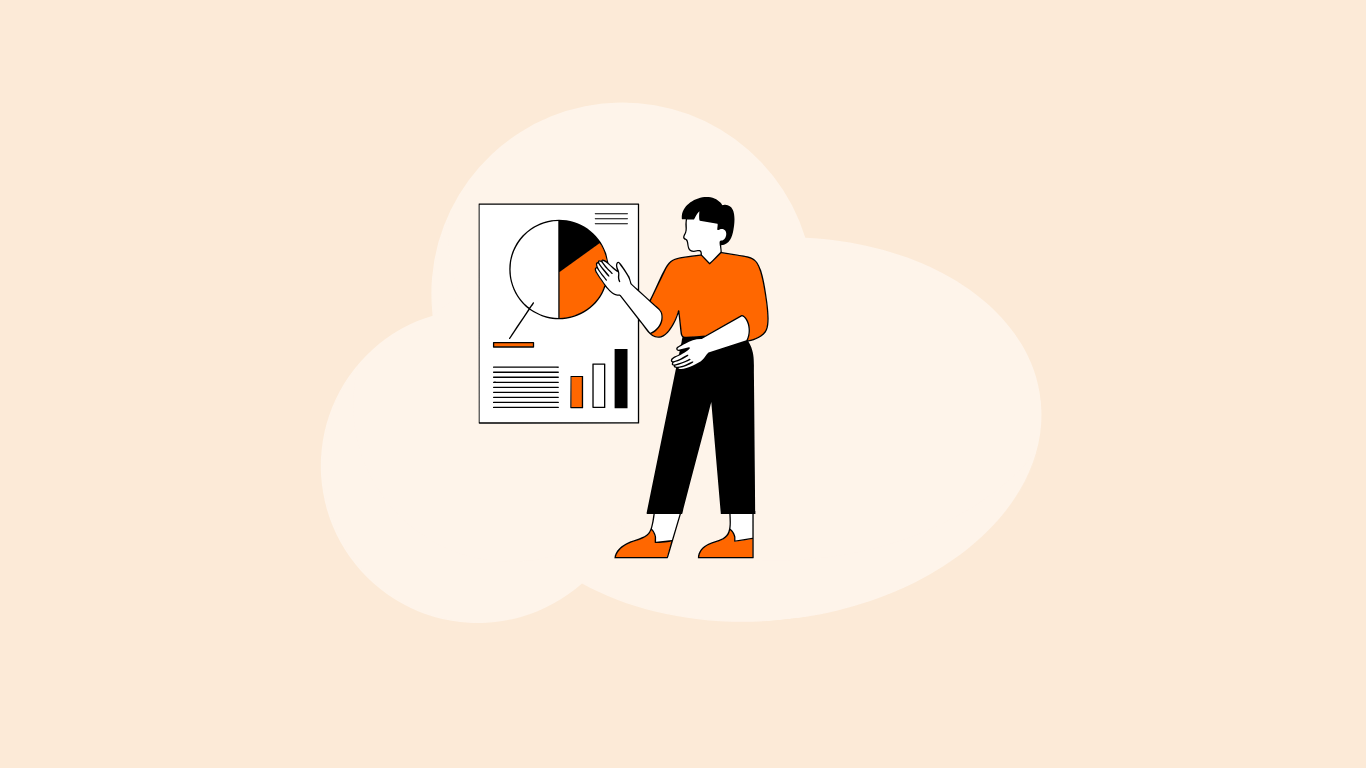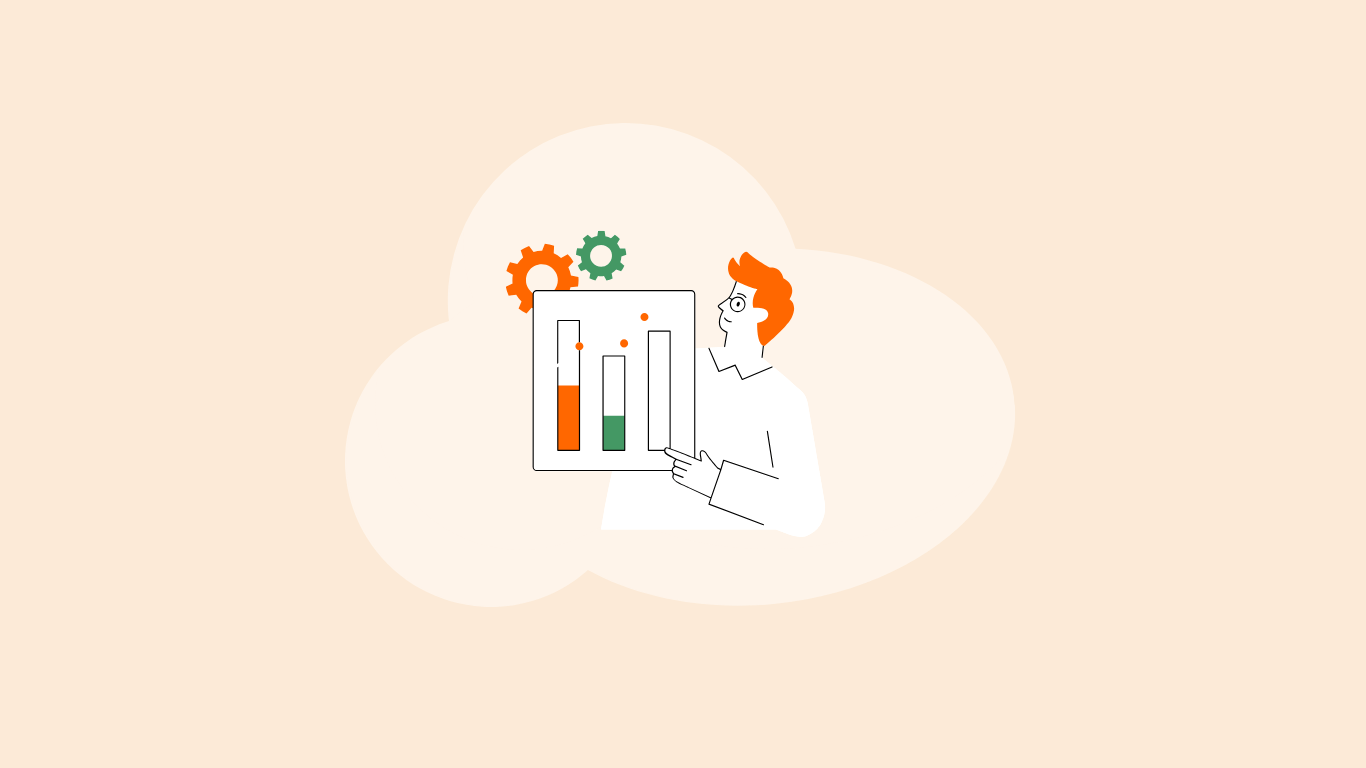Summarize this blog post with:
Why SEO Reporting Matters in 2025?
Ranking in the top spot on Google earns a massive 39.8% average click-through rate. In comparison, the 2nd and 3rd positions get just 18.7% and 10.2%, respectively. It means owning nearly 40% of all clicks for that keyword. That’s not just a higher CTR, it’s a dominant share of the traffic pie, leaving your competitors to fight over the rest
Now, that’s exactly why tracking your SEO data and reporting on it consistently is so important.
SEO reporting is the process of collecting, analyzing, and presenting SEO performance data in a way that shows progress, explains results, and highlights opportunities. This bridges the gap between technical metrics and business outcomes, turning impressions and rankings into tangible ROI.
Search engine optimization is a long-term strategy; performance builds gradually. That makes regular, clear reporting not just helpful, but essential for showcasing progress, adapting strategy, and justifying continued investment.
In this guide, you’ll learn what to include in your SEO reports, how to create them efficiently, and how to streamline the process with automated reporting tools and ready-to-use templates. Whether you’re an agency serving clients or an in-house marketer tracking campaigns, this guide will help you save time while delivering insights that drive decisions.
What is SEO Client Reporting?
SEO client reporting is the process of collecting, analyzing, and presenting SEO performance data in a clear, structured way. Instead of raw numbers, it connects the dots between traffic, rankings, and conversions to show how your SEO strategy is working.

It’s important to understand the difference between SEO tracking and SEO reporting:
- SEO tracking is the day-to-day monitoring of metrics like keyword positions, clicks, or bounce rate.
- SEO reporting takes that data and turns it into an easy-to-read format, often a monthly or quarterly report, that highlights progress, explains results, and gives recommendations.
Think of it this way:
- Tracking = knowing your organic traffic rose by 20%.
- Reporting = showing why it rose, what it means for your business, and what to do next.
Why is SEO Reporting Important? (Marketers + Clients)
SEO analytics and reporting aren’t just about numbers; they’re about showing progress, building trust, and guiding smarter decisions.
For Marketers (or SEO Professionals):
- Proves ROI: SEO takes time to show results. Reports highlight how your work translates into traffic, rankings, and conversions.
- Guides Strategy: Performance data points out gaps, like pages with high impressions but low CTR, so you can prioritize the right optimizations.
- Identifies Opportunities: Trends in keyword movement or technical health often reveal quick wins that can make a big difference.
For Clients or Stakeholders:
- Builds Transparency: Clear reports help non-technical clients see exactly what’s happening, without needing to dig into raw data.
- Supports Decision-Making: When clients understand what’s working, they can allocate budget more confidently.
- Justifies Investment: Connecting SEO actions to measurable results makes it easier to prove why SEO deserves continued (or increased) budget.
Supporting Stat: Nearly two out of three marketers report that their average landing page conversion rate is less than 10%. This highlights the importance of effective SEO strategies in improving conversion rates.
What to Include in SEO Reports?
Depth matters when it comes to effective SEO reporting. A strong report doesn’t just show numbers, it tells the story behind the data, highlights performance, and guides next steps. Here’s a breakdown of the key metrics to include, organized into clear buckets:
1. Traffic & Visibility: Measures how much your site is seen and visited through organic search.
Examples: Impressions, organic clicks, sessions from organic search.
2. Keyword Rankings: Shows how well your content is performing in search results.
Examples: Average position, top-performing keywords, new vs lost keywords.
3. Engagement Metrics: Indicates how users interact with your site after landing from search.
Examples: Bounce rate, click-through rate (CTR), average time on page.
4. Conversions & ROI: Links SEO efforts directly to business outcomes. Also, use landing page data to show how current pages attract new visitors.
Examples: Goal completions, assisted conversions, revenue generated from organic traffic.
5. Technical SEO Insights: Highlights site health issues that impact rankings and user experience.
Examples: Site speed, Core Web Vitals, crawl errors, or broken pages.
6. Opportunities & Next Steps: Provides actionable recommendations based on the data.
Examples: Content updates, keyword opportunities, internal linking improvements, and technical fixes for the next month or quarter.

Two Minute Reports lets agencies pull all essential SEO metrics into a single, branded report. You can also integrate paid search campaigns through Google Ads or Microsoft Ads, giving you a complete view of search performance in one dashboard. Use a pre-built SEM or SEO report template to save time while delivering clear, actionable insights to clients.
Pro Tip: SEO reports can uncover promising opportunities, like guest posting on high-authority domains (DA 40+), filling content gaps, and identifying top-performing content that drives ongoing traffic.
How to Create SEO Reports?
Creating SEO reports can be done manually or automatically. Knowing when to use each approach helps you save time and deliver better insights.
Manual SEO Reports (Spreadsheets)
You can create white-label SEO reports using Microsoft Excel or Google Sheets.
Pros:
- Full control over your data.
- Advanced functions, like forecasting, allow you to set future traffic benchmarks and analyze trends.
Cons:
- Time-consuming
- Prone to errors.
- Copy-pasting data from multiple SEO tools every week slows productivity
- These reports often aren’t visually appealing or easy for clients to understand.
Automated SEO Reports
Automating SEO reporting saves hours and ensures accuracy. Reporting and analytics tools like Two Minute Reports pull data directly from your SEO tools and generate ready-made, client-ready dashboards and templates in just a few clicks.
- Real-time updates: Metrics are always current, so you can monitor performance without delays.
- Consistent, branded reports: Keep client reporting professional and visually clear.
- Time-saving templates: Reuse layouts to streamline monthly or quarterly reports.
- Easy customization: Drag and drop KPIs to focus on what matters most.
How Two Minute Reports works:
- Connect your data sources: Integrate SEO tools like Google Search Console, GA4, Page Speed Insights, Google Trends, or Google My Business. No manual copying required.
- Select a ready-made template: Pre-set with key SEO KPIs such as organic traffic, keyword rankings, and conversions.
- Customize your report: Add your brand logo, color palette, adjust layouts, or highlight priority KPIs for your client.
- Save as a template: Reduce creation time for future reports.
- Share instantly: Send via PDF, email, or live URL, and collect client feedback seamlessly.
- Monitor with dashboards: Use live dashboards for ongoing internal monitoring while templates handle client-facing reports.
Why automation matters?
Automation matters because it directly lowers client churn. Agencies already lose 15–25% of clients each year, and in professional services, the average churn is around 27%. Since poor reporting is a bigger churn driver than poor performance, automated reporting helps agencies retain more clients by delivering consistent, accurate, and timely updates.
Best Tools for SEO Reporting
Choosing the right tools makes reporting faster, more accurate, and actionable. Grouping them by function helps you pick the best fit for your workflow.
Google-Native Tools (Integrate Easily with Two Minute Reports)
Google Search Console: Provides keyword queries, impressions, clicks, and ranking positions.
Best for: Tracking organic performance and search opportunities.Google Search Console Overview ReportView Template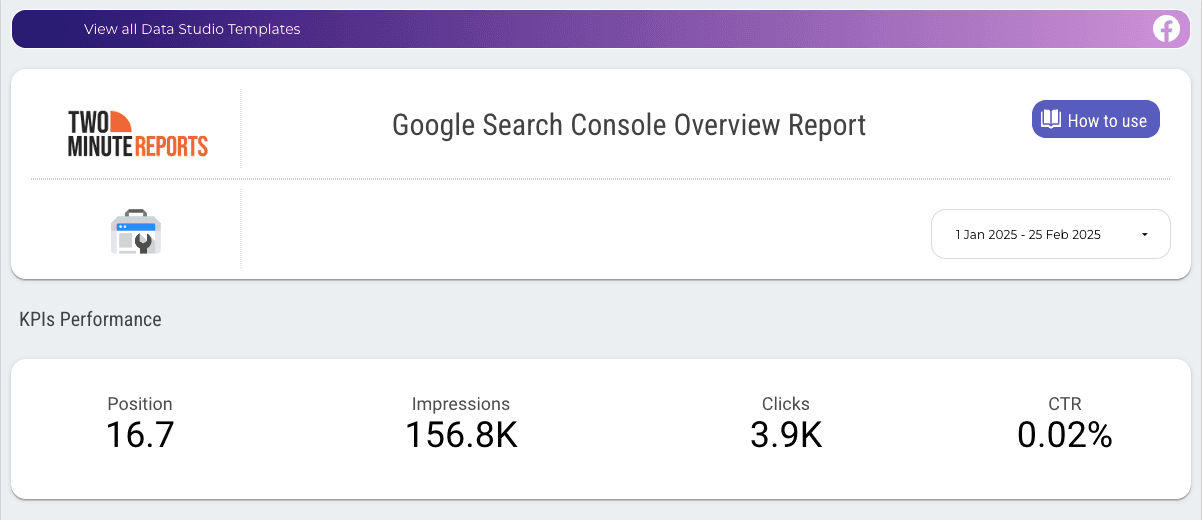
GA4: Tracks website traffic, user engagement, and conversions.
Best for: Understanding user behavior and connecting SEO to business outcomes.Google Analytics 4 Overview ReportView Template
PageSpeed Insights: Monitors site speed and Core Web Vitals.
Best for: Technical SEO improvements and user experience optimization.Page Speed Insights - Performance and Time ReportView Template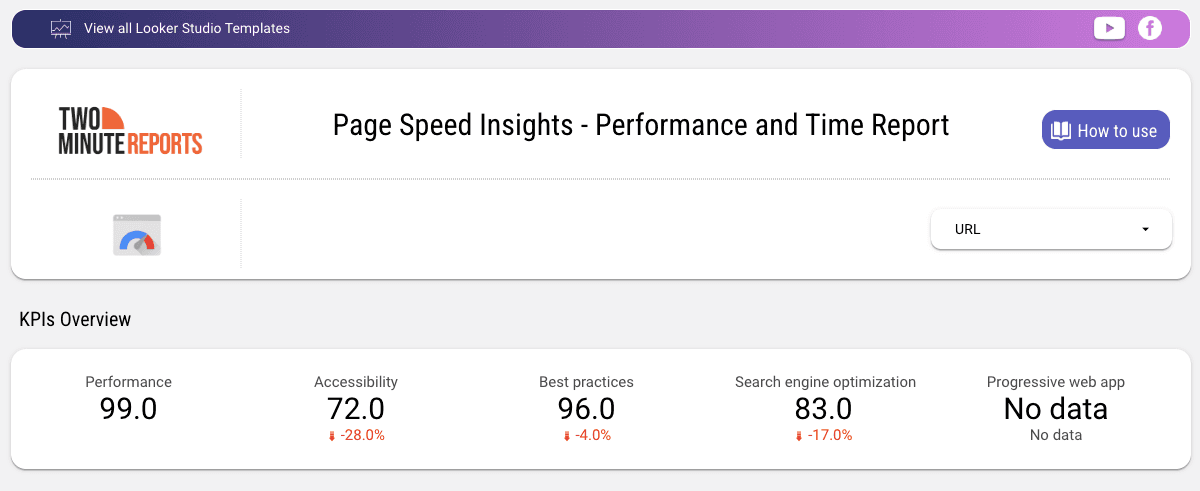
Google Trends: Shows search interest over time for specific topics or keywords.
Best for: Identifying seasonal trends and content opportunities.Google Trends - DST, IOT and Related QueriesView Template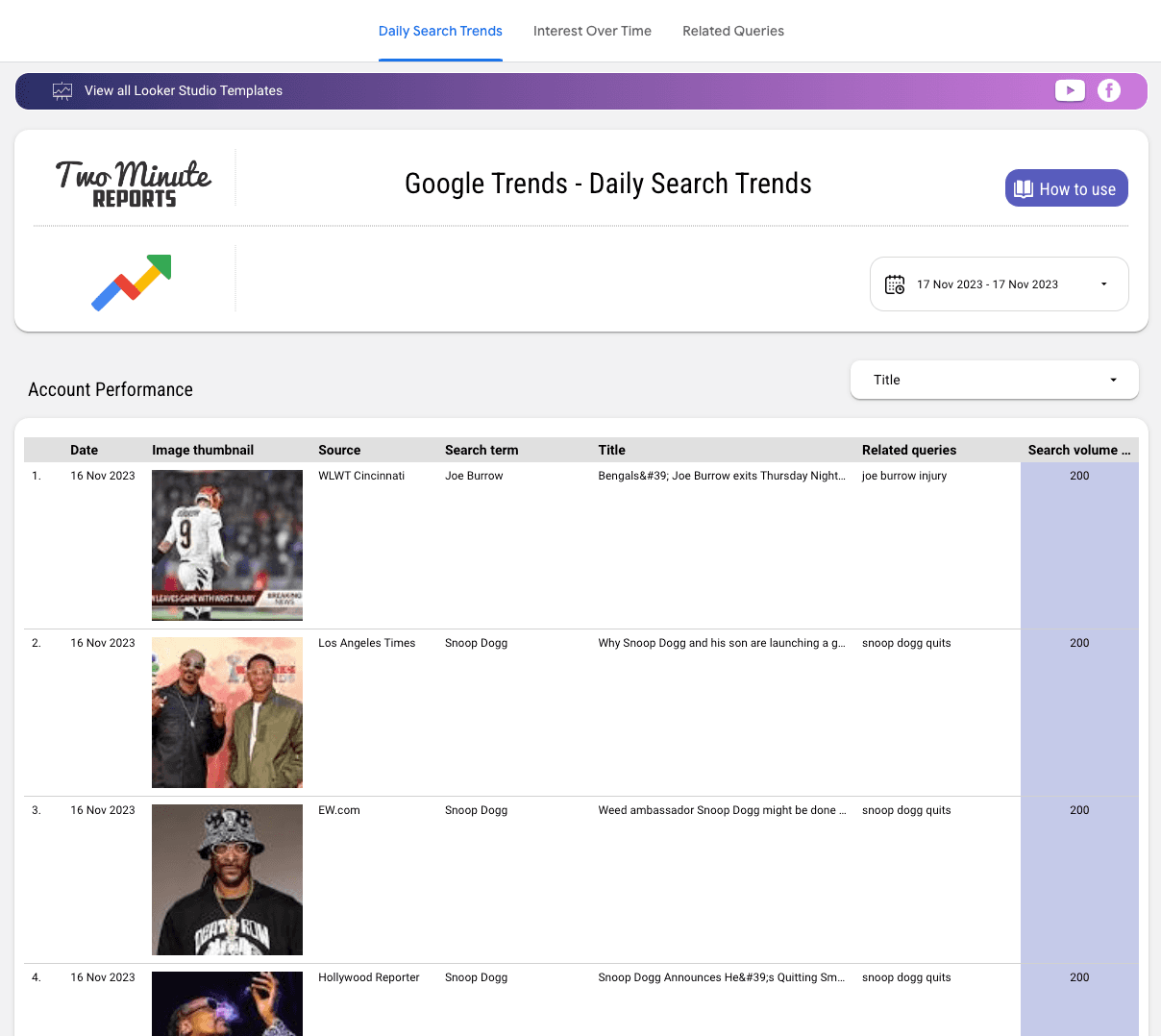
Google My Business: Tracks local SEO performance, including search visibility and user engagement.
Best for: Local businesses or agencies managing multiple local clients.Google My Business Overview ReportView Template
Other SEO Tools (Standalone Use)
Rank Trackers
- Keyword.com: Offers daily and weekly updates on keyword rankings and movement.
Best for: Agencies or businesses that need frequent rank monitoring. - SE Ranking: Provides keyword tracking along with visibility reports and competitor tracking.
Best for: Agencies managing multiple clients and competitive research.
All-in-One SEO Suites
- SEMrush: Combines keyword tracking, site audits, backlink analysis, and competitor benchmarking.
Best for: Teams looking for a comprehensive SEO solution in one platform. - Moz: Offers rank tracking, site audits, and link analysis.
Best for: Agencies or small businesses focused on improving search visibility and authority.
Connect Your SEO Data Sources in One Place
Investing in SEO without tracking results is like sailing without a compass; you might move forward, but you won’t know if you’re heading in the right direction.
SEO reporting provides that compass. It shows which campaigns, content, and keywords are driving traffic and conversions, helping you focus on what truly works.
Gone are the days of manually collecting data from Google Search Console, Google Analytics, PageSpeed Insights, Google Trends, or Google My Business and piecing it together in cluttered spreadsheets.
With Two Minute Reports, all your SEO metrics flow into one branded, ready-to-share report or dashboard. Simply select a template, customize the KPIs that matter to your client, and generate a professional report in minutes, no manual work, no errors, no wasted time.
Streamline SEO Reporting for Better ROI
SEO reporting isn’t just a routine task; it’s how you prove the value of your SEO efforts, make smarter marketing decisions, and build lasting trust with clients. With the rise of generative engine optimization, integrating AI-driven insights into reports is becoming increasingly valuable.
The fastest, most reliable way to achieve this is through automation and ready-to-use templates. This saves you hours every month while delivering clear, branded, client-ready reports.
Start streamlining your SEO reporting today. Try it with Two Minute Reports’ 14-day free trial to see how easy it is to turn data into actionable insights, without the manual effort.
Frequently Asked Questions
SEO reporting is the act and process of presenting to a client the results of the analysis of their SEO efforts. It gives clients a professional outsider’s perspective on their content, online shop, social media page, or website performance.
A client SEO report should include on-page and off-page SEO stats, technical SEO, and UX metrics. The gist of your report should revolve around conversion metrics and proposed optimizations. Clients want to know what’s working and what’s not in their SEO campaigns, so your objective view and unbiased opinion are highly desirable.
Yes, but wisely. AI can help speed up report writing, but blindly trusting it is a dubious idea. Always review AI-generated insights, which may contain irrelevant suggestions, wrong assumptions, and overly generic recommendations.
An SEO report summarizes your website’s performance metrics, such as traffic, keyword rankings, engagement, and conversions, and provides actionable insights for optimization.
It builds client trust, demonstrates ROI, and guides strategy by showing which campaigns are driving results.
Automated dashboards and ready-made templates save time, ensure accuracy, and deliver professional, branded reports consistently.
Use reporting tools like Two Minute Reports to integrate with 30+ data sources like Google Analytics, Google Search Console, PageSpeed Insights, Google Trends, or Google My Business, etc pulling data into one automated dashboard or template.
Related Blogs

Meet the Author
Shabika VenkidachalamShabika, at her core, is a storyteller who believes even data-heavy topics can be infused with heart. At Two Minute Reports, she blends creative writing with user intent to create clear, purposeful content that is deeply human. Away from her desk, she finds inspiration in nature, where creativity flourishes without distractions.