Running B2B Ads? See Results in One Place.

Automate, Customize, and Scale your LinkedIn Ads Reporting
Two Minute Reports helps marketers, agencies, and B2B teams turn LinkedIn Ads data into actionable dashboards – no complex setup or manual copy-paste needed.
Fast, automated reporting
Build it once. Let it auto-refresh and deliver forever. No more manual pulls.
Seamless integrations
Use Two Minute Reports with Looker Studio and Google Sheets.
Custom dashboards
Build performance dashboards easily with our 100+ ready-to-use templates or your own layout.
Scheduled delivery
Send up-to-date reports to clients or stakeholders automatically on a daily, weekly, or monthly basis.
Data security and control
Your data stays safe with secure authentication and granular user-level permissions.
No code required
No more complex API setup, dev work, and spreadsheet chaos.
Create a LinkedIn Ads report in Three Simple Steps
With Two Minute Reports, you can start tracking your LinkedIn Ads data in minutes – no coding required.
Connect your LinkedIn Ads account
Securely link your LinkedIn Ads account in seconds, with no technical setup. All your ad data is automatically sent to Two Minute Reports.
Select metrics and schedule refresh
Choose from 150+ data points such as leads, impressions, clicks, campaign name, audience segments, and more. Then, set your refresh frequency.
Build and share your dashboards
Start with a ready-to-use template or design your own dashboard in Looker Studio or Google Sheets.
Clean and Fast LinkedIn Ads Reports. No More CSVs.
No more logging into Campaign Manager and downloading CSVs. Track all the metrics that matter in one place:
- Impressions, reach, CPC, CTR
- Conversions, lead form opens/submits, CPL
- Campaign performance by job title, industry, seniority, or location
See performance trends clearly and act faster with reports that load quickly and scale effortlessly – even across multiple campaigns.
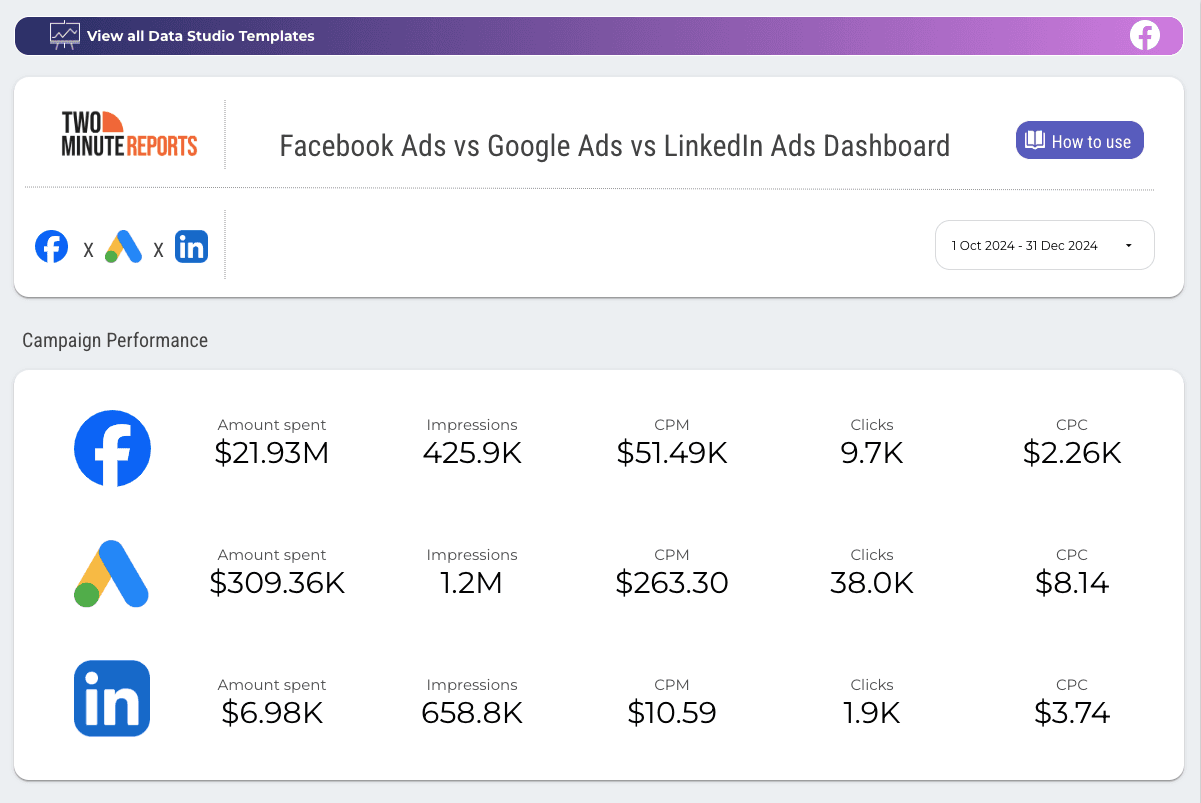
LinkedIn Ads Reporting Tool That Scales With You
Whether you’re running B2B lead gen or managing dozens of client accounts, Two Minute Reports adapts to your workflow.
For Agencies
Deliver professional, client-ready reports without manual work.
White Label Reports
Present fully branded, client-ready LinkedIn Ads reports that your clients will trust and remember.
Client Account Mapping
Map LinkedIn Ads accounts to specific clients for seamless report delivery. Manage all your clients from one central dashboard.
Automated Report Delivery
Save time by scheduling recurring LinkedIn Ads reports to clients via email.
Custom Fields
Add context and track specific client KPIs across platforms in one report.

Frequently Asked Questions
A LinkedIn Ads reporting tool pulls your ad data into a shareable format, like dashboards or reports in Google Sheets or Looker Studio. Tools like Two Minute Reports help agencies skip the spreadsheets, consolidate campaign data, and deliver reports in real time across Google Sheets or Looker Studio. No coding or manual work required.
While LinkedIn Campaign Manager offers your ad data and limited CSV exports, Two Minute Reports’ LinkedIn campaign reporting tool provides real-time dashboards and performance insights, scheduled delivery, white labeling, and cross-platform analytics – all explicitly built for agencies and marketing teams.
Start by connecting your LinkedIn Ads account to Two Minute Reports. Then, choose the metrics you want to track, such as Impressions, CTR, or Leads, and pick a refresh schedule. Finally, visualize your data using built-in templates or custom dashboards in Looker Studio or Google Sheets. Your report is ready in under 2 minutes.
Absolutely. Two Minute Reports offers 100+ ready-to-use LinkedIn Ads report templates, including LinkedIn lead gen dashboards, CPL trackers, and campaign performance views. You can use them as-is or customize them to match your client’s KPIs and branding.
Manually exporting data from Campaign Manager is slow and error-prone. You can track KPIs, optimize faster, and scale client reporting with white-labeled dashboards. A LinkedIn Ads reporting tool, such as Two Minute Reports, automates the process, allowing agencies to track KPIs across multiple accounts, customize dashboards, and schedule branded reports to be sent automatically. It saves time and scales reporting as your client base grows. It’s a complete LinkedIn advertising reporting software built for performance-focused agencies.
Yes, you can easily share LinkedIn Ads reports as a Sheet, a branded PDF, or automated emails. Reports are client-ready and white-labeled, making them easy to present without needing extra formatting or design.
With a tool like Two Minute Reports, you can track over 150 LinkedIn Ads metrics, including impressions, clicks, CTR, CPC, CPL, conversions, lead form submissions, audience breakdowns, and more. You can also blend LinkedIn Ads data with other platforms, such as Google Ads or LinkedIn, for a comprehensive view of full-funnel performance and in-depth LinkedIn ad performance reporting to optimize ROI.
Yes. As a trusted LinkedIn Ads management reporting tool, we prioritize both usability and security. We use secure authentication, strict access controls, and best-in-class encryption to protect your data. You're always in control.
Flexible Pricing, Powerful Reporting
Made for marketers of all sizes.
Google Sheets
Looker Studio
Included Access
Queries
Data History
Support
Included Access
Queries
Data History
Support
Included Access
Queries
Data History
Support
Included Access
Queries
Data History
Support
Trusted by 4000+ brands and agencies






Take back your time. Wow clients.
Get Two Minute Reports.
Start your free trial todayBuilt by marketers. Built for marketers.
























