Unclear CRM Data? See Where Deals Drop Off.

Unify Sales, Marketing, and CRM Insights Instantly
Track every step of your customer journey – from lead to lifetime value – in one real-time dashboard with Two Minute Reports.
Fast, automated reporting
Build it once. Let it auto-refresh and deliver forever. No more manual pulls.
Seamless integrations
Use Two Minute Reports with Looker Studio and Google Sheets.
Custom dashboards
Build performance dashboards easily with our 100+ ready-to-use templates or your own layout.
Scheduled delivery
Send up-to-date reports to clients or stakeholders automatically on a daily, weekly, or monthly basis.
Data security and control
Your data stays safe with secure authentication and granular user-level permissions.
No code required
No more complex API setup, dev work, and spreadsheet chaos.
Set Up HubSpot Reporting in Three Simple Steps
With Two Minute Reports, your HubSpot dashboard goes live in minutes – no manual switching or cluttered spreadsheets.
Connect your HubSpot account
Log in securely and sync your CRM data from HubSpot in just a few clicks. No manual setup needed.
Select metrics and schedule refresh
Pick from 40+ metrics – opportunities, MRR, form submissions, call logs, and more. Set how often your data refreshes (hourly to monthly).
Build and share your dashboards
Customize dashboards using our HubSpot report templates or design your own in Google Sheets and Looker Studio.
Real-Time Sales Reports to Exceed Pipeline Goals
Centralize your sales, marketing, and customer KPIs into one real-time dashboard – your single source of truth for CRM insights.
Subscribers, bounce rate, returning visits, new visitors session rate (%)
Contact likelihood to close, predictive lead score, deal pipeline, MRR
Company page views, sessions, form submissions, first conversion
Call engagement, ticket contact frequency, number of sales activities
Get real-time reports that reveal what’s working, where leads drop off, and how to close deals faster.
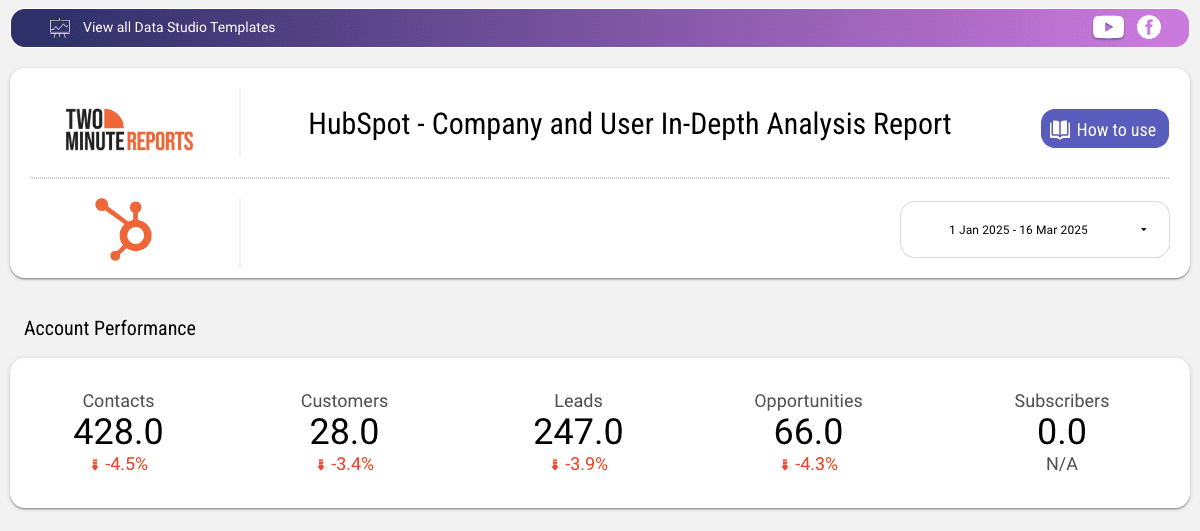
HubSpot Reporting Tool Built For Every Team
Whether you’re a marketer tracking performance, an agency reporting across clients, or a data team scaling insights, Two Minute Reports fits seamlessly into your workflow.
For Agencies
Automate and customize every report with your agency branding.
White Label Reports
Deliver polished HubSpot reports with your agency's logo and colors.
Client Account Mapping
Easily link HubSpot accounts to respective clients and visualize personalized sales insights in one dashboard.
Automated Report Delivery
Set custom delivery schedules for each client – daily, weekly, or monthly – and include custom messages and email recipients within the dashboard.
Custom Fields
Track client-specific HubSpot KPIs without switching between tools.

Frequently Asked Questions
A HubSpot Reporting Platform like Two Minute Reports helps you track, visualize, and automate key CRM metrics – like contacts, deal value, lead quality, analyze their likelihood of conversion, MRR of closed deals, form interactions, conversions, company details, and other custom properties holistically to help boost your client’s overall growth and ROI.
Absolutely. This HubSpot Reporting Software lets you create white-labeled, client-focused reports and share them as a Sheet, a branded PDF, or automated emails. You can tailor reports with a custom logo and layout, and deliver professional sales reports at scale, showcasing your agency’s analytical and strategic expertise.
Yes. You can select your preferred date range in Google Sheets and Looker Studio to analyze the number of deals won and lost in a custom period, monthly revenue trends, number of leads generated, form submissions, and other relevant metrics. Spot new engagement patterns, optimize funnel drop-offs, and drive smarter decisions for profitable growth.
Yes, we offer a free trial with full access to all HubSpot reporting features. No credit card is required. During the trial, you can explore everything this HubSpot reporting software has to offer – from templates to automating metrics – to test your workflow before committing to a plan.
Start by connecting your HubSpot account with Two Minute Reports. Next, choose the metrics you want to track (like MRR, deal stage, and form conversions), and set your preferred refresh schedule. Now, visualize with pre-built HubSpot dashboard templates or custom dashboards in Google Sheets or Looker Studio and tailor outreach strategies to close deals faster.
You can track 40+ metrics and 300+ dimensions, including contacts, leads, marketing/sales qualified leads, subscribers, predictive lead score, event completions, company page views, deal probability, MRR, closed deal amount, CTR per form view, first conversion, recent conversion date, etc, in Google Sheets and Looker Studio. Select the KPIs that align with your client’s sales targets, automate reports, and maximize your funnel performance.
Yes. Connecting your HubSpot account to our HubSpot Reporting Solution is fully secure. We employ advanced encryption and robust security protocols to ensure the highest level of protection. Your data is never shared or exposed to third parties.
Flexible Pricing, Powerful Reporting
Made for marketers of all sizes.
Google Sheets
Looker Studio
Included Access
Queries
Data History
Support
Included Access
Queries
Data History
Support
Included Access
Queries
Data History
Support
Included Access
Queries
Data History
Support
Trusted by 4000+ brands and agencies






Take back your time. Wow clients.
Get Two Minute Reports.
Start your free trial todayBuilt by marketers. Built for marketers.
























