Reporting On B2B Campaigns? Do It The Smart Way.

Scale LinkedIn Page Reporting the Smart Way
Two Minute Reports brings all your LinkedIn Pages data into Google Sheets or Looker Studio. Build automated dashboards – no manual exports, no code, no delays.
Fast, automated reporting
Build it once. Let it auto-refresh and deliver forever. No more manual pulls.
Seamless integrations
Use Two Minute Reports with Looker Studio and Google Sheets.
Custom dashboards
Build performance dashboards easily with our 100+ ready-to-use templates or your own layout.
Scheduled delivery
Send up-to-date reports to clients or stakeholders automatically on a daily, weekly, or monthly basis.
Data security and control
Your data stays safe with secure authentication and granular user-level permissions.
No code required
No more complex API setup, dev work, and spreadsheet chaos.
Set Up LinkedIn Pages Reporting in Three Simple Steps
With Two Minute Reports, launch your LinkedIn Pages data dashboard in seconds – no scripts, no exports.
Connect your LinkedIn Pages account
Securely connect your LinkedIn accounts in a few clicks and pull data directly into Two Minute Reports. – no manual work.
Select metrics and schedule refresh
Track 110+ metrics and dimensions, including organic followers, lifetime engagement, page views, and more. Set auto-refresh to control your data updates.
Build and share your dashboards
Use 100+ free, customized templates or design your own branded dashboards in Sheets or Looker Studio.
Visualize Key LinkedIn Page Trends With One-Click Reporting.
Break free from native limitations and endless CSV exports. Gain real-time LinkedIn Pages analytics and visualize performance trends across metrics and time periods in one interactive, reliable dashboard.
- Reach, impressions, profile views, and website clicks
- Follower growth, engagement rate, and post interactions
- Content performance by post type, audience, or time period
TMR’s Speedboost loads your reports in less than 10 seconds, even with large datasets. Share actionable reports on time and leave a lasting impression.
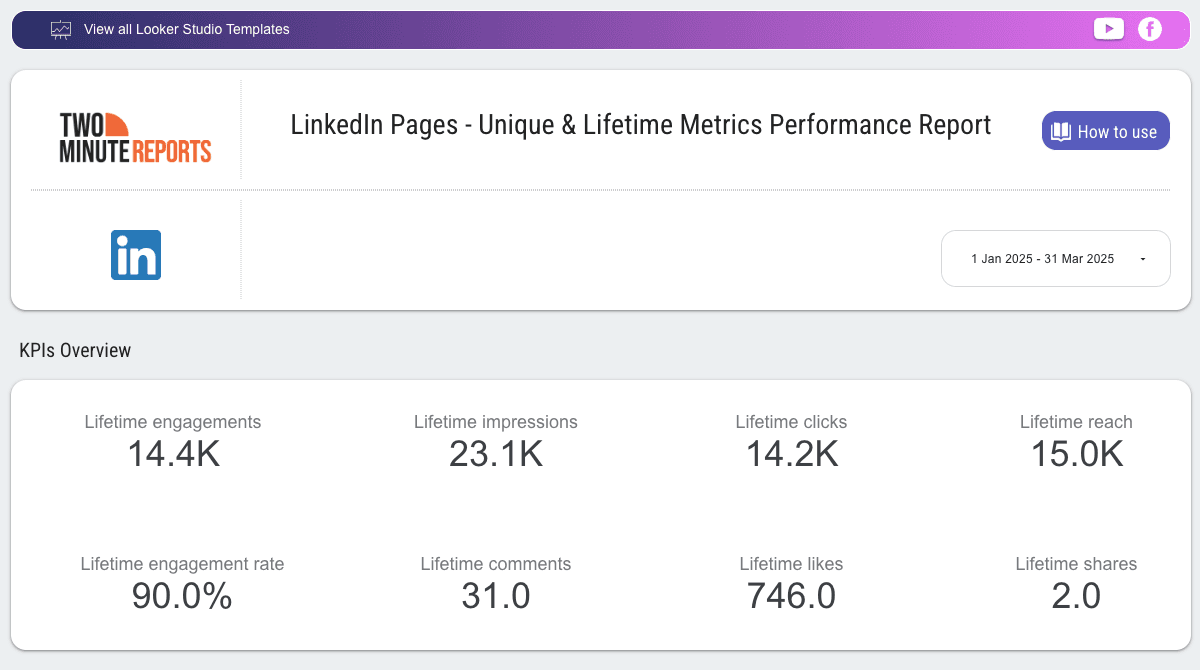
The Only LinkedIn Pages Reporting Tool You'll Need
Whether you're reporting solo or part of a larger team, Two Minute Reports fits into your workflow – so you can focus on insights, not setup.
For Agencies
Deliver clean, fully branded LinkedIn Pages reports at scale.
White Label Reports
Add your logo, brand palette, with custom visuals reinforcing your brand identity.
Multi-Client Dashboards
Manage multiple LinkedIn accounts securely in a single dashboard with real-time updates.
Automated Report Delivery
Send emails, live links, or branded PDFs to your clients on your schedule.
Custom Fields
Track client-specific LinkedIn KPIs in one unified report.

Frequently Asked Questions
A LinkedIn Pages reporting tool helps you monitor and understand how your company page is performing, from post engagement to follower trends – all in one B2B dashboard. With Two Minute Reports, you can easily automate your LinkedIn Pages reporting workflow and directly pull key metrics like reach, impressions, profile views, and engagement into Google Sheets or Looker Studio – without exporting CSVs or switching tabs.
Yes. Two Minute Reports allows you to automate report delivery via email, link, or PDFs. Whether you're managing multiple pages or sharing updates with your marketing team, you can set the reports to go out daily, weekly, or monthly so everyone stays informed about your strategic moves without manual checks.
Once connected, your LinkedIn data updates automatically on your chosen schedule - hourly, daily, or real-time. That means your dashboards always reflect the latest performance, helping you stay on top of trends and make quick, informed decisions for driving conversions.
Absolutely. We use secure authentication, role-based permissions, and follow best practices to protect your data at every step. Your credentials remain private, and you stay in complete control of your data access and usage at all times.
Connect your LinkedIn account to Two Minute Reports in a few clicks. Choose relevant metrics (such as post clicks, reactions, profile views), and set custom refresh frequency. Then use our 100+ free, customizable templates or build your own visual dashboard in minutes. Two Minute Reports works seamlessly with Google Sheets and Looker Studio.
You can track 110+ LinkedIn Page metrics and breakdowns, including impressions, reach, profile views, clicks, followers gained/lost, post reactions, shares, and comments. Filter data by post, date range, or audience to get a clean, mirror view of what’s driving your page performance.
Yes, you can start with a free trial - no credit card required. Explore automated LinkedIn reporting, test out dashboards, and see how easy it is to build and share live reports before choosing a plan that suits your needs.
Flexible Pricing, Powerful Reporting
Made for marketers of all sizes.
Google Sheets
Looker Studio
Included Access
Queries
Data History
Support
Included Access
Queries
Data History
Support
Included Access
Queries
Data History
Support
Included Access
Queries
Data History
Support
Trusted by 4000+ brands and agencies






Take back your time. Wow clients.
Get Two Minute Reports.
Start your free trial todayBuilt by marketers. Built for marketers.
























