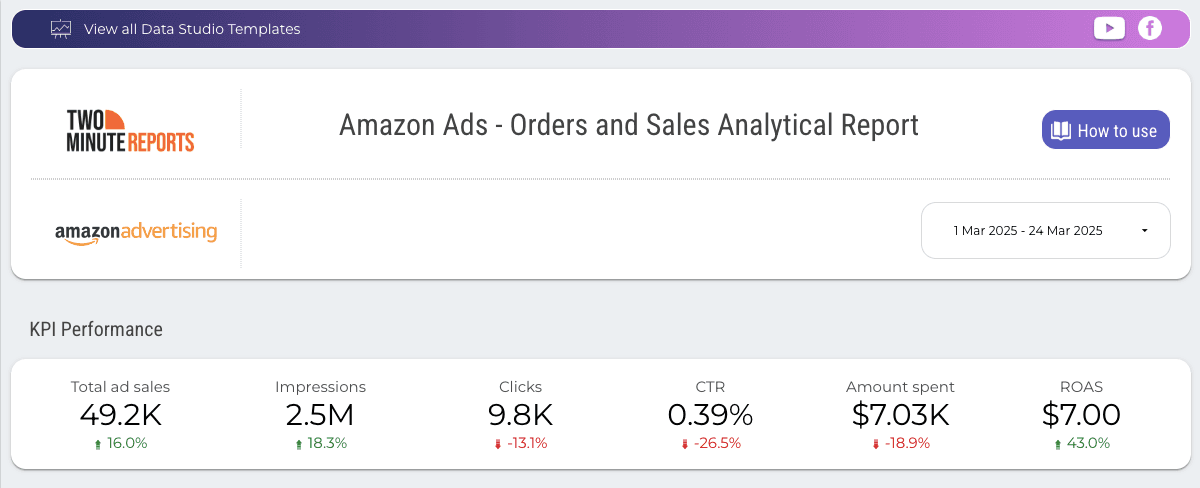Free & Customizable Amazon Ads Report Templates for Google Sheets every Marketer Needs
Check out the sophisticated Amazon ads Template for Google Sheets which provides insights like campaign performance, Ad Performance with a simpe click and drop interface

Choose your Amazon PPC report template for Google Sheets
Report Categories
Read more about Amazon Ads report templates for Google Sheets
Tracking and optimizing Amazon Ads performance can feel like a never-ending task—especially when dealing with multiple campaigns, varying ad types, and scattered data. But what if you could bring everything into a single, streamlined dashboard?
With Two Minute Reports’ Amazon Ads report templates for Google Sheets, you can eliminate the manual effort, structure your PPC data, and gain deeper insights into your ad spend, conversions, and performance trends. Whether you’re running Sponsored Products, Sponsored Brands, or Sponsored Display campaigns, a well-organized report gives you the clarity needed to make data-driven decisions.
Let’s dive into how Google Sheets can help you track Amazon Ads efficiently and why a pre-built Amazon ads dashboard can save you time while improving campaign performance.
Frequently Asked Questions
The Amazon Ads API is a REST-based API that lets you manage advertising resources for an Amazon advertiser. You'll need three key credentials to authorize most requests: the client ID from a "Login with Amazon" application and other authentication details.
CPC (Cost per Click) is the amount advertisers pay each time someone clicks on their ad. It’s a key metric in PPC (Pay-Per-Click) advertising, where you’re charged only when users interact with your ad.
Some Amazon APIs are free, like the Product Advertising API and Marketplace Web Services API. However, they come with certain limitations, such as request limits, message caps, and connection time restrictions.
Yes, Two Minute Reports offers free Amazon Ads report templates for Google Sheets and over 100 other free reporting templates for both Google Sheets and Looker Studio.
Take back your time. Wow clients.
Get Two Minute Reports.
Start your free trial todayBuilt by marketers. Built for marketers.